Sometimes it happens that with the use of headsets the following message appears with a Jabra Pro or other headset
it is not possible to open/creature a recognition document when the recording device is not yet calibrated
it is also possible that the calibration fails.
Often the cause is that the headset is "mute" and can be found at several levels in windows.
To do this go to control panel->sound->recording->(select the headset)->properties-> Levels
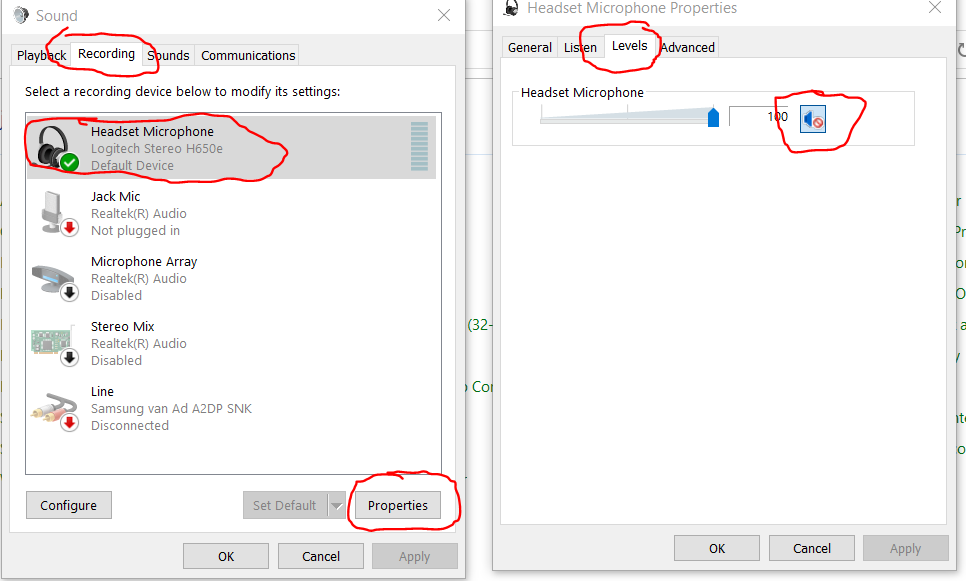
Ad van Meersbergen
Comments
y.steenstra@dz.nl
Ook hier hetzelfde probleem, bij enkele gebruikers is dit een terugkerend probleem. Er zit alleen een jabra headset aangesloten. Is al bekend wat dit probleem veroorzaakt? Ook bij mijn vorige werkgever kwam ik dit op enkele werkplekken regelmatig tegen.
Gr Yvette
Bas Verhagen
Beste Ad,
Is er ook bekend wat de oorzaak is van het muten van de headset? Het valt ons op dat het bij bepaalde gebruikers vaak voorkomt en andere niet.
Bij een gebruiker is het een stuk minder geworden toen ik de Speechmike loskoppelde van de pc zodat enkel de Jabra headset nog beschikbaar was.
Groet, Bas